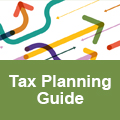Congratulations on choosing Hamilton Tharp as your trusted advisor in achieving your financial and life goals! We are excited to have you on board and look forward to providing exceptional accounting and financial services tailored to your needs.
To make the onboarding process as seamless as possible, we’ve outlined important information, including:
What To Expect
Our Onboarding Process
Transitioning to a new accounting firm can be overwhelming, but we are here to make the process seamless and hassle-free. Our dedicated team of professionals is committed to ensuring your onboarding experience is smooth and efficient.
- The first step is receiving your engagement letter. A securely sent email will arrive in your inbox from RightSignature.com. Once you have it, simply review and sign. We will receive an automatic notification once the document has been successfully e-signed.
- We’re working hard behind the scenes to create your client master record, containing all the essential information we need to work together effectively. If we’re missing any details like your email address, phone number, or spouse information, one of our team members will personally contact you to gather that information. We want to ensure everything is in place for a smooth collaboration.
- Setting up your client portal is an important part of the onboarding process. Our client portal provides a secure and convenient way to exchange confidential information and documents with us. To set up access for your personalized account, we will send you an email prompting you to register your portal by creating a login and password. Going forward, you can easily access the portal from the Client Login at the top right of our website’s home page. For more details, please visit our Portal FAQs.
- What’s next?
- If you are utilizing our tax services……Depending on when you start working with us, we may send you a tax organizer through our client portal. Look out for an email from Hamilton Tharp LLP notifying you that your tax organizer is available. You can conveniently complete it electronically. Make sure to note the due date stated in the communication, as it’s crucial to have your taxes filed by April 15th.
- We will contact you with the next steps if you are utilizing one of our advisory or outsourced CFO services.
- Since you have entrusted us to be your advisors, we will add you to our monthly newsletter and timely alerts contact list. Our newsletter and timely alerts contain important and timely tips and information to help you make informed financial decisions. Of course, you can always unsubscribe from these communications if you wish.
We are thrilled to embark on this journey with you. During the onboarding process, please contact Maggie if you have any questions or concerns. We can’t wait to help you achieve financial success.
Frequently Asked Questions
Get To Know Your Client Portal
-
Is the portal secure?
Yes. After you have established a username and password, visit our website, HT2cpa.com, navigate to the top right side of the screen, and select "Client login." You will be prompted to enter your username and password. Please note that Hamilton Tharp does not store passwords.
When registering your portal, you must create a Thomson Reuters multi-factor authentication as a layered protection to provide further additional security. What is multi-factor authentication? Multi-factor authentication works by requesting multiple forms of ID from the user at the time of account registration. The system stores this ID and user information to verify the user for next login. The login is a multi-step process that verifies the other ID information along with the password. This step involves following the prompts to enable Thomson Reuters multi-factor authentication on your phone.
It is recommended that you enable multi-factor authentication by using the Auth0Guardian mobile app or by Phone to receive a text message or phone call asking you to confirm your identity when accessing your portal.
-
What types of files can I exchange with you?
- Folders can be uploaded in a Zip File (recommended/preferred method for multiple documents) or individually.
- Supported file types include PDFs, Pictures, QuickBooks backup files, Word documents, Excel spreadsheets, and zip files.
-
I forgot my password. What should I do?
- Open a new internet tab and type in our website address: ht2cpa.com. (Do not use any favorite or shortcut keys.)
- Top right of the screen, select "Client Login" and then select Forgot Password and enter your account Login and Email associated with your account. You will receive an email with instructions to reset your password.
- Once your password has been reset, log in using the new password. Keep your new password safe to refer back to because we cannot see or store your password.
-
I forgot my username. What should I do?
Contact Hamilton Tharp, LLP at 858-481-7702, and an associate will assist you by providing you with your username after your identity has been confirmed.
-
How will I know if something has been updated to my portal?
You will receive an email notification from Hamilton Tharp, LLP, no-reply@thomsonreuters.com, notifying you a Hamilton Tharp associate has uploaded a file/s to your portal via the file exchange folder. You will click the link provided in the email to direct you to your client portal. You will sign in with your Thomson Reuters Account, enter your email address and password. Verify your multi-factor authentication and then you can access your file/s.
-
Do I have to notify someone at Hamilton Tharp when I upload something to the portal?
It is unnecessary, as Hamilton Tharp, LLP will receive an email notification letting us know you have uploaded a file/s and a link to access them through the client portal.
-
I'm having trouble with the multi-factor authentication process.
The client portal will require multi-factor authentication to log in. If you no longer have access to a prior paired device, the authentication code will still go to the email and/or phone number on file.
If you need further assistance with logging into your portal, contact Maggie Melgarejo at 858-481-7702 or maggie.melgarejo@ht2cpa.com to troubleshoot this.
Collaborating with Hamilton Tharp
Best Practices
- We will attempt to contact you up to 3 times for your information. Not responding could lead to disengagement.
- Never email us a password or document with sensitive or personal identifying information. Always use the client portal to upload a document. If you are unsure, call us; we can help you securely transfer the information.
- Check your junk and spam filters to ensure your server is not blocking our communications. Our emails will come from @ht2cpa.com.
- The client portal is an important tool for communicating time-sensitive information. We encourage our clients to become familiar with our client portal as it can help minimize delays due to questions about your work.
Our Trusted Technology Stack
A Host Of Powerful Tools
We deploy robust tools to ensure a seamless, secure, and safe experience for our clients. These efficient and trusted tools are tailored to our profession, allowing us to deliver the best possible service. Our technology stack includes:
- E-Signatures
- Right Signatures
- Bill.com
- Ultra Tax (Thomson Reuters)
- QuickBooks
- ShareFile
Just One Click Away...